.png)
Welcome to Albie & Elizabeta's
Building Your List With Aweber
TRAINING

Welcome from Albie Derbyshire & Elizabeta Kuzevska
Program Details:
1. Creating Email Campaign
*Please note that if you have joined Aweber before, if you join Aweber
again now that cookies may take you back to a previous sponsor.
Please either clear the cookie history or use a different browser such as
Firefox, Internet Explorer or Chrome.
If you join under us as your sponsors, we will be able to help you through any spots
you might get stuck with and give you the share code for 7-10 premade emails
as a way to say thank you!
Join Aweber: here
START:
Login to your Aweber account.
IMPORTANT NOTE:
One of the great things about Aweber is that you can get 24/7 live support
if you need help. Just go to "Help" tab and then scroll down and you will find
24/7 chat line. You can also call or email if you like. I personally have had really
great experiences from Aweber Support! :)
START:
Click "Messages" tab and then "Campaigns".
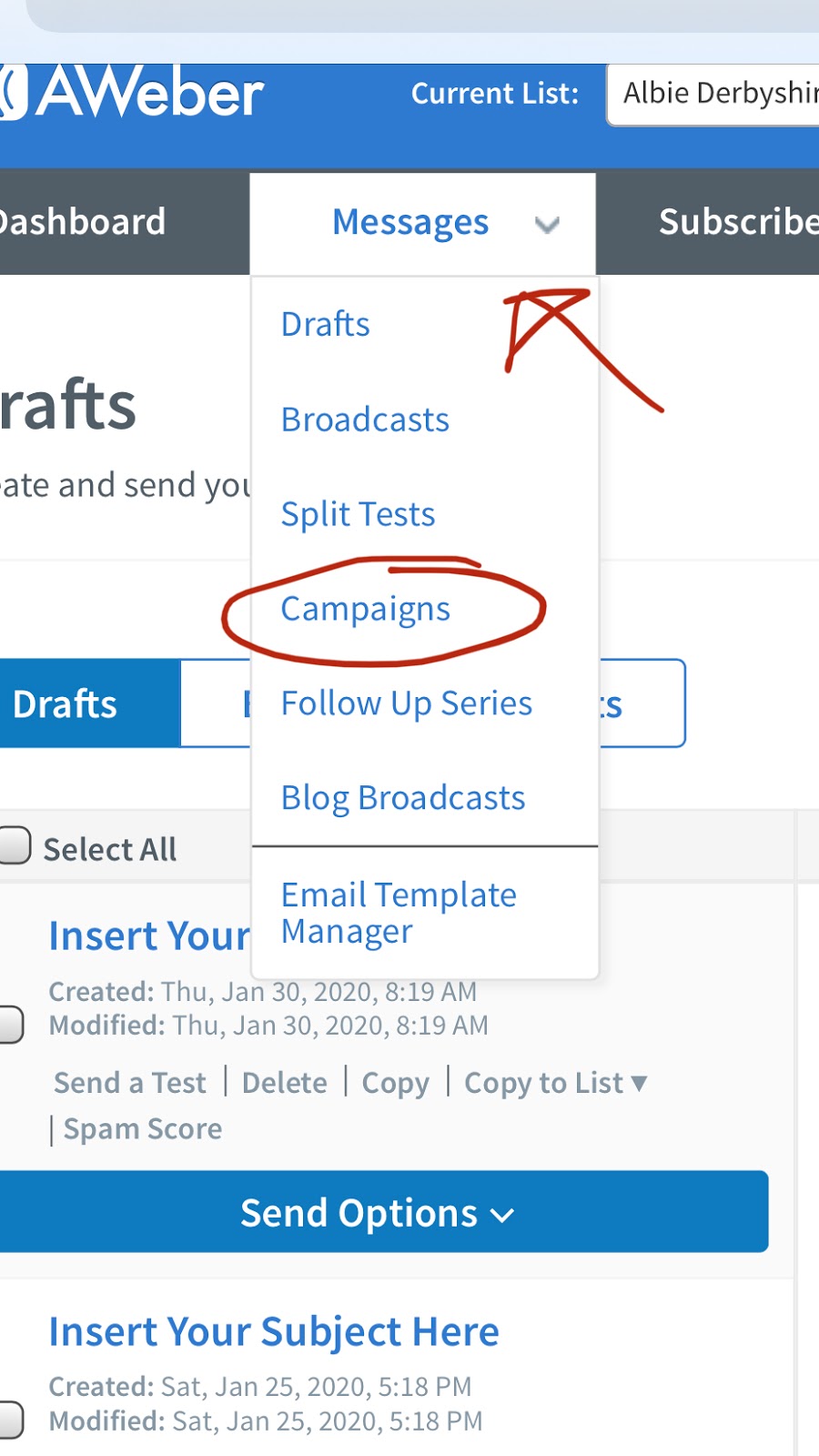
Click "Create A Campaign".
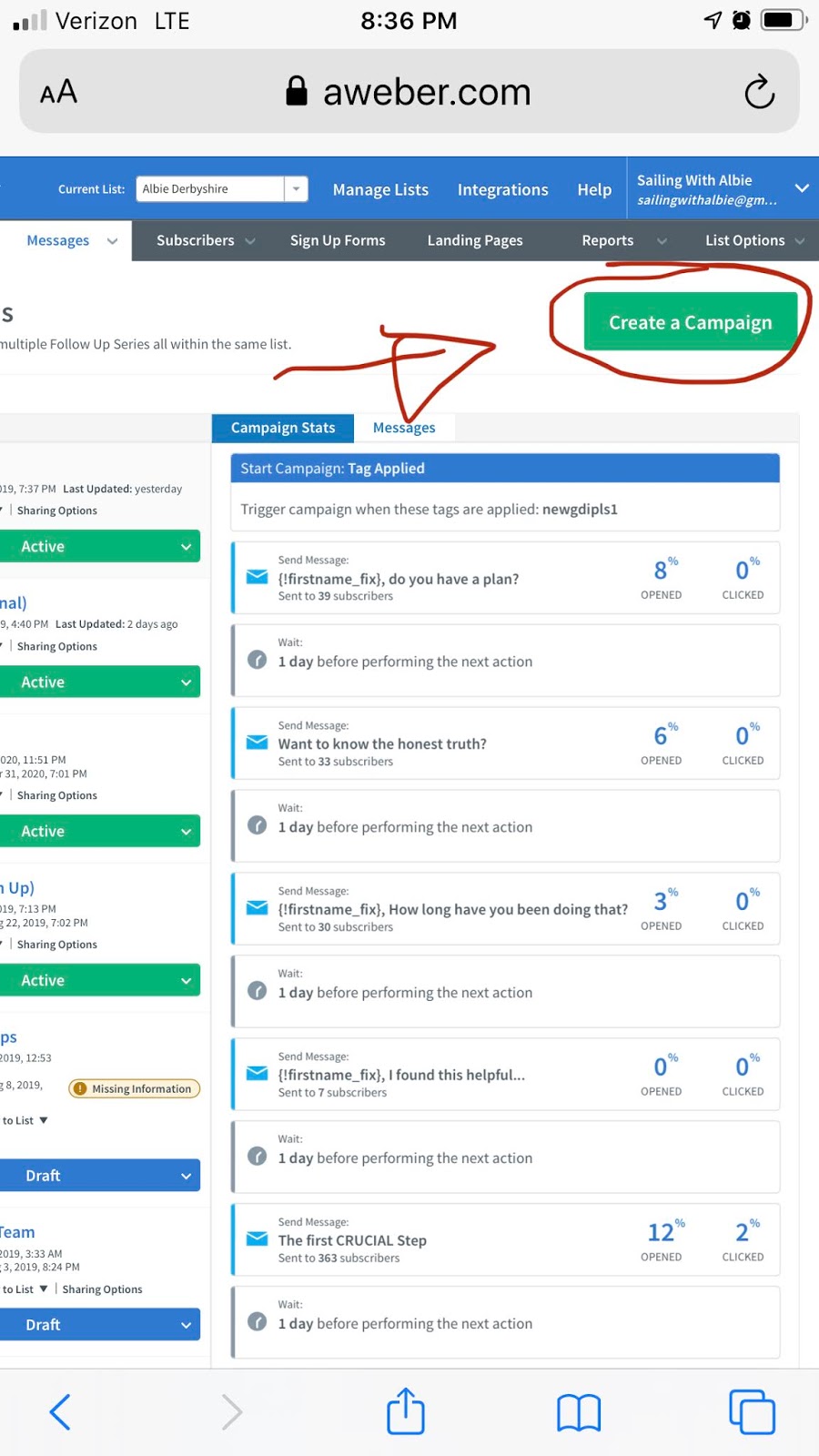
Click "Create a blank Campaign" or if you have a code
then click "Import a campaign".
The code for our team for PMS is:
(Contact coach for code)
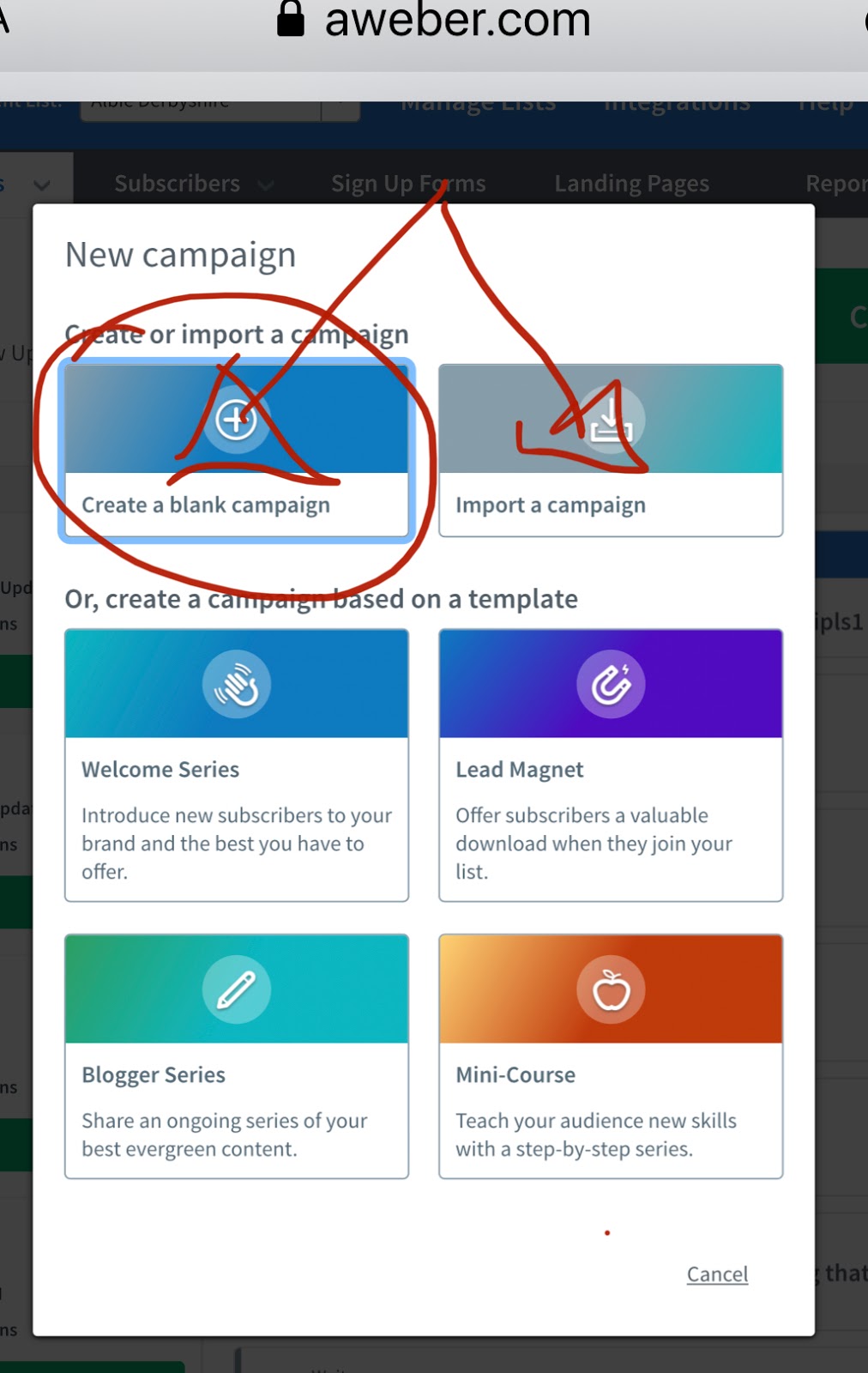
Give your campaign a name.
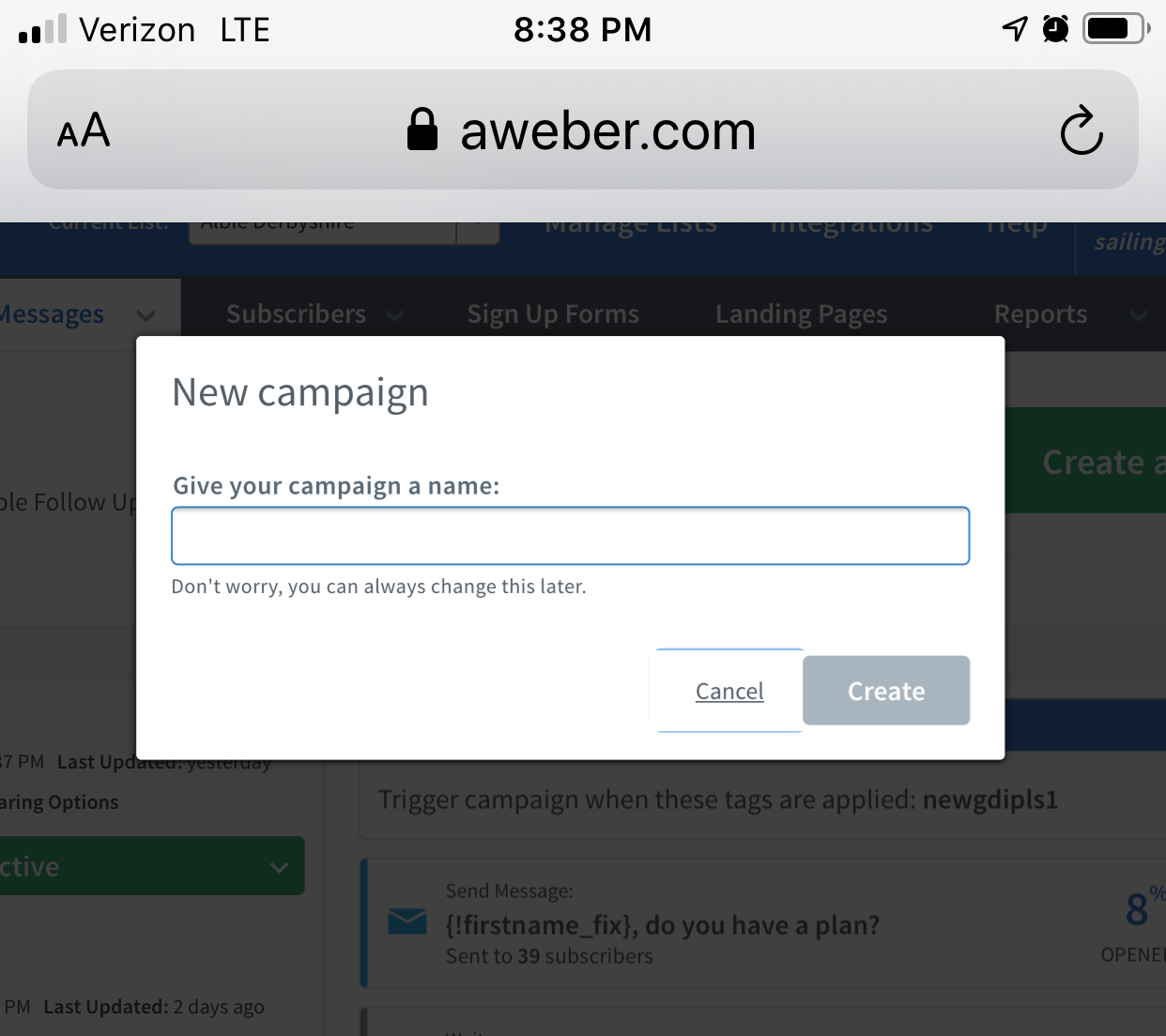
Click "Create a Message" and then "HTML Editor".
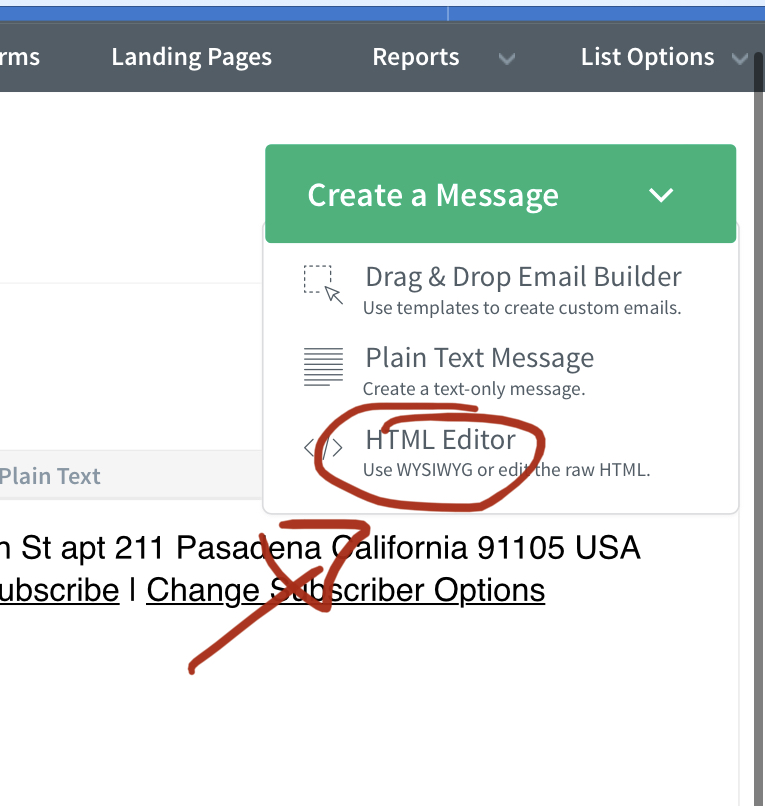
Then Add your subject of your message, body and then press save.
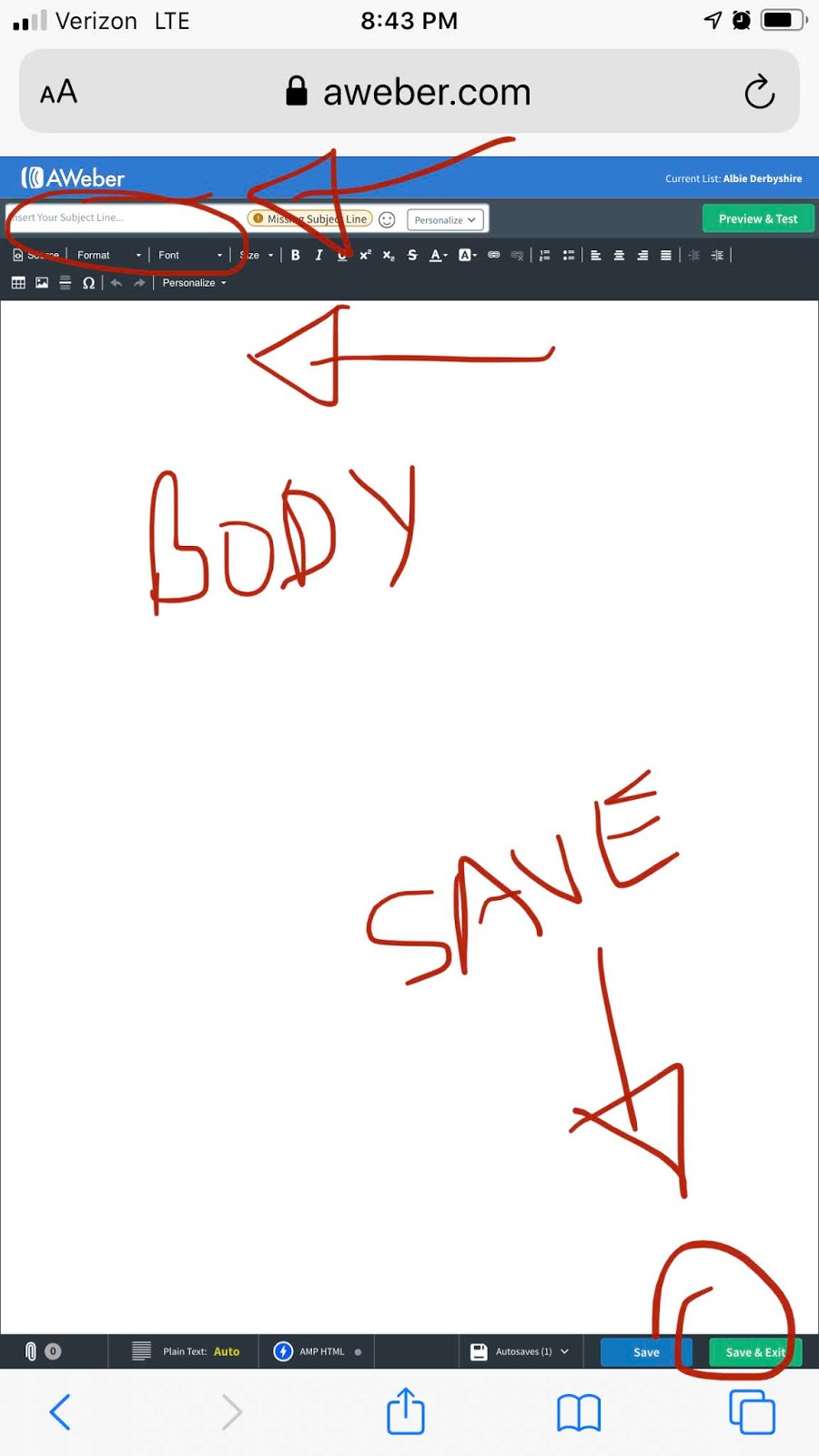
Then after saving and exiting you can ACTIVATE
your campaign as soon as you are ready.
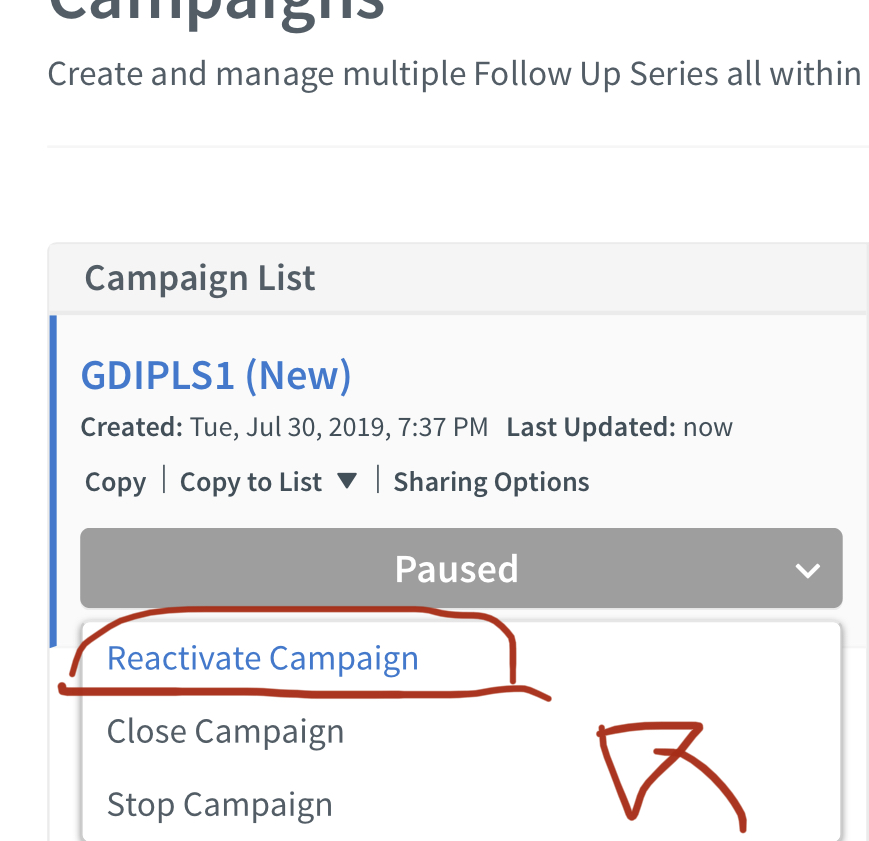
Then Click on the name of your campaign.
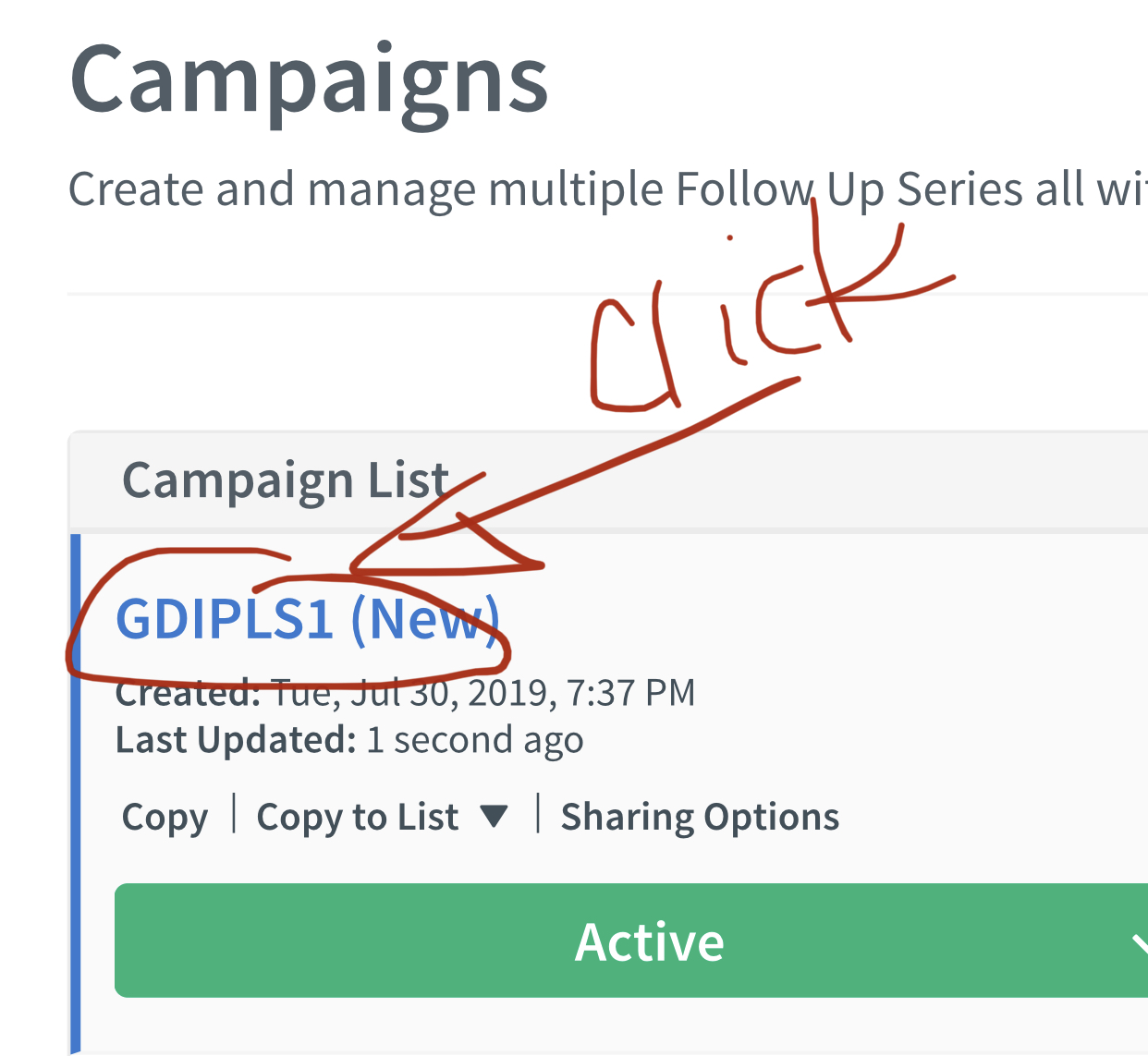
To create a new message, drag and drop "Send a Message"
to the spot you want it.
KL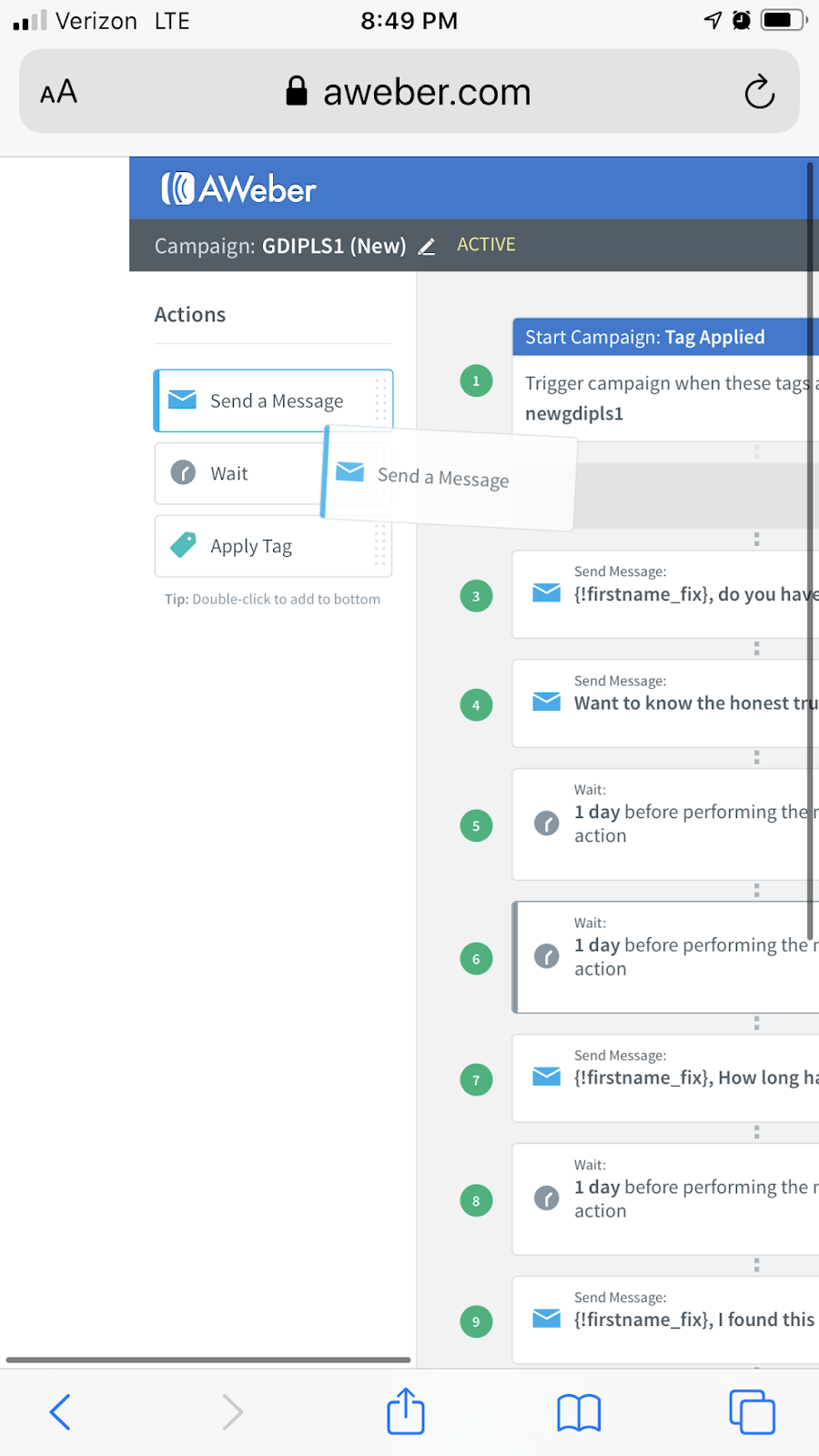
Then drag and drop a "Wait" box between each message.

You should now have your new "Send Message" and "Wait" boxes.
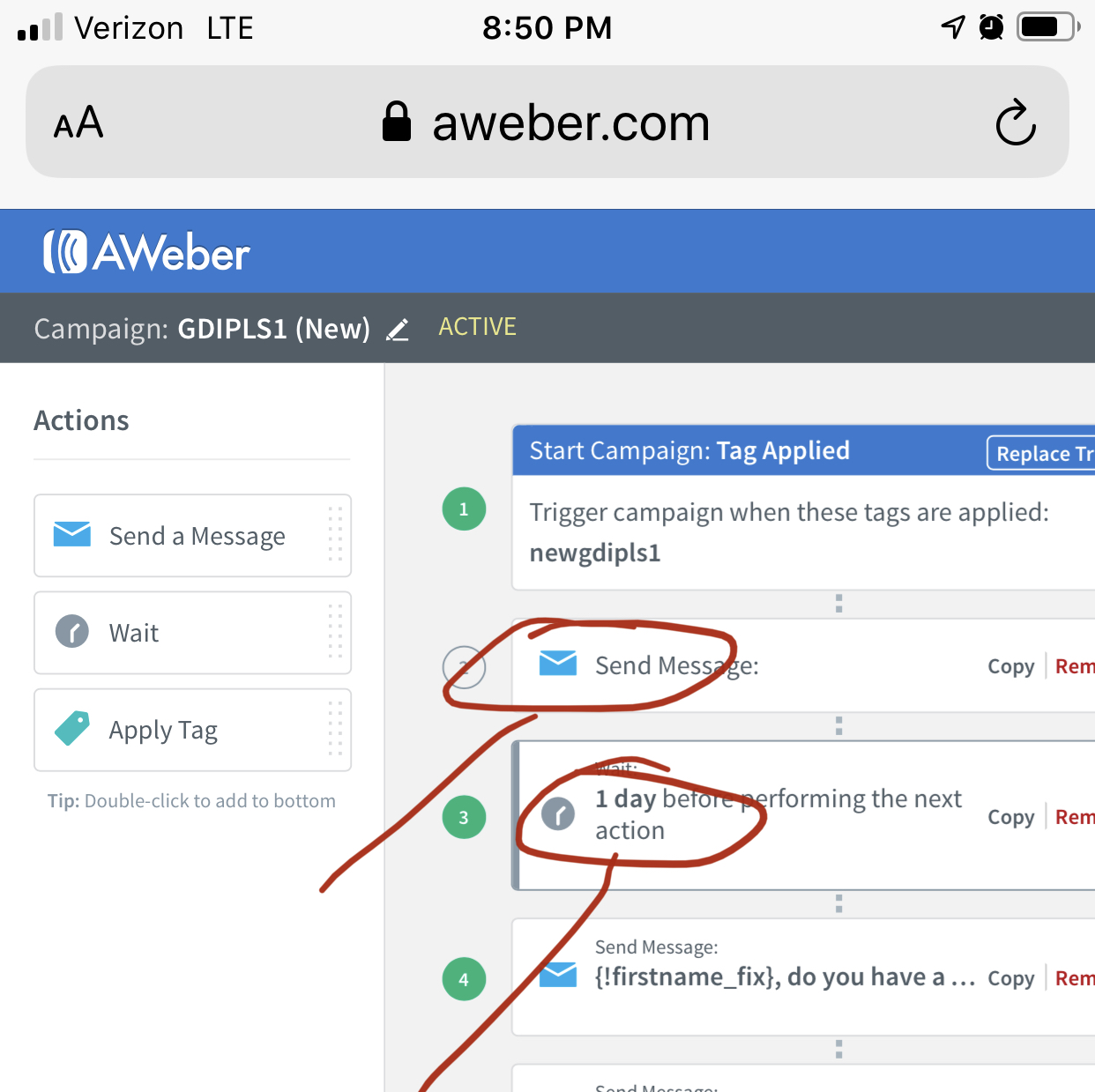
Now click on the "Send Message" and a green box will open on the right.
Click the green box and click "HTML Editor".
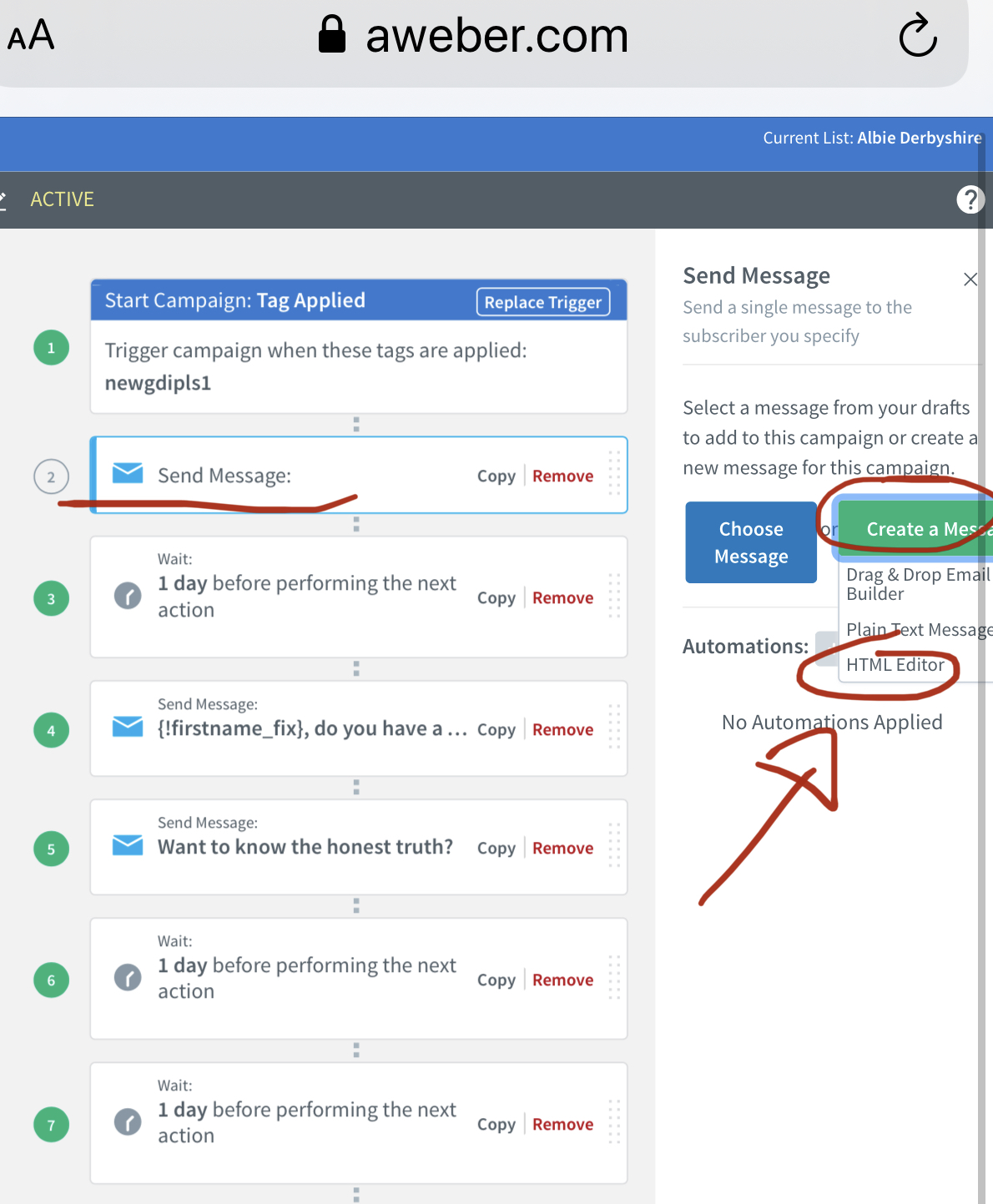
If your campaign is ACTIVE then you will get this message to
pause your campaign. Don't forget after completing, saving and exiting
your new message, to REACTIVATE your campaign!!!
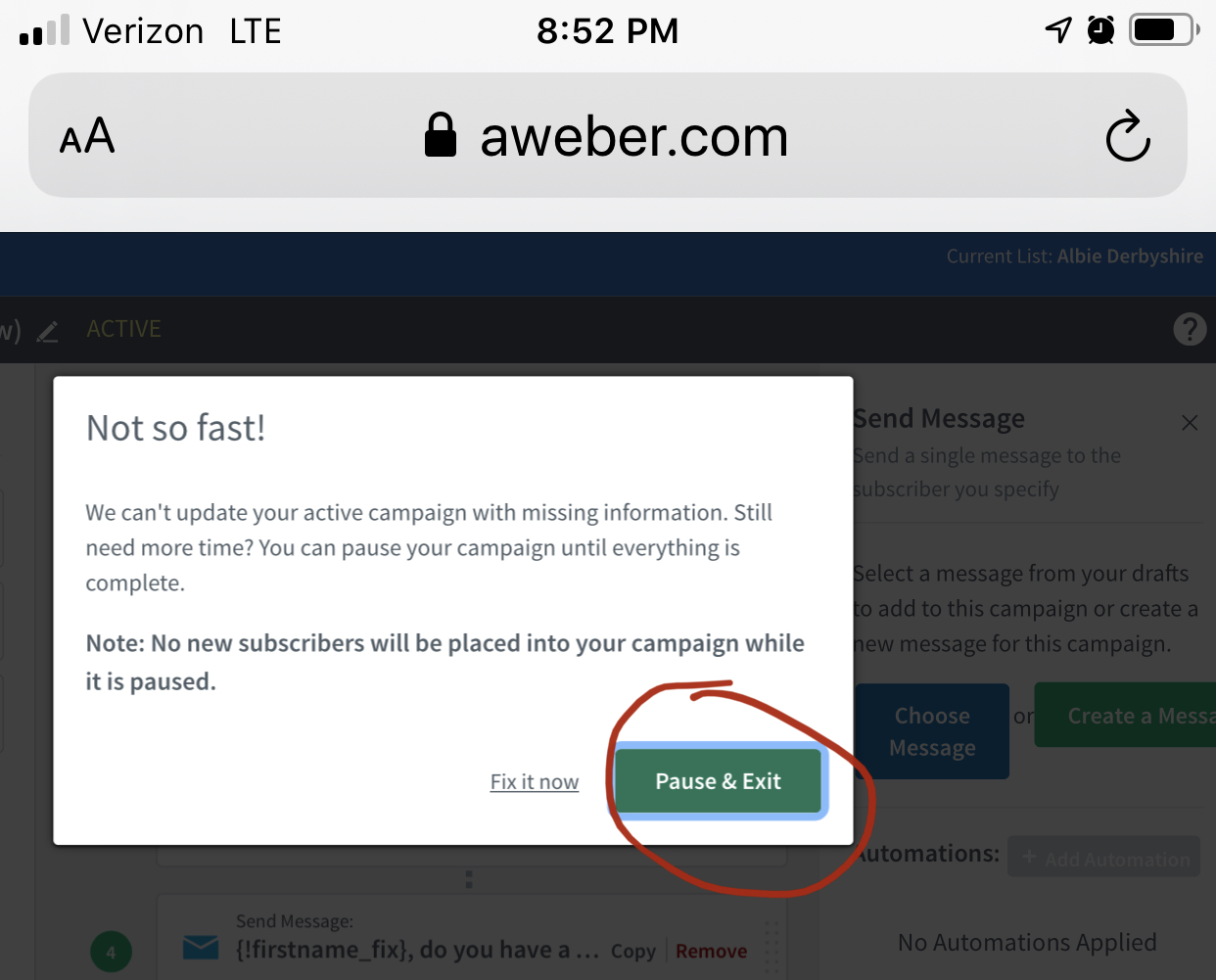
Then create your new message just like how you did it before.
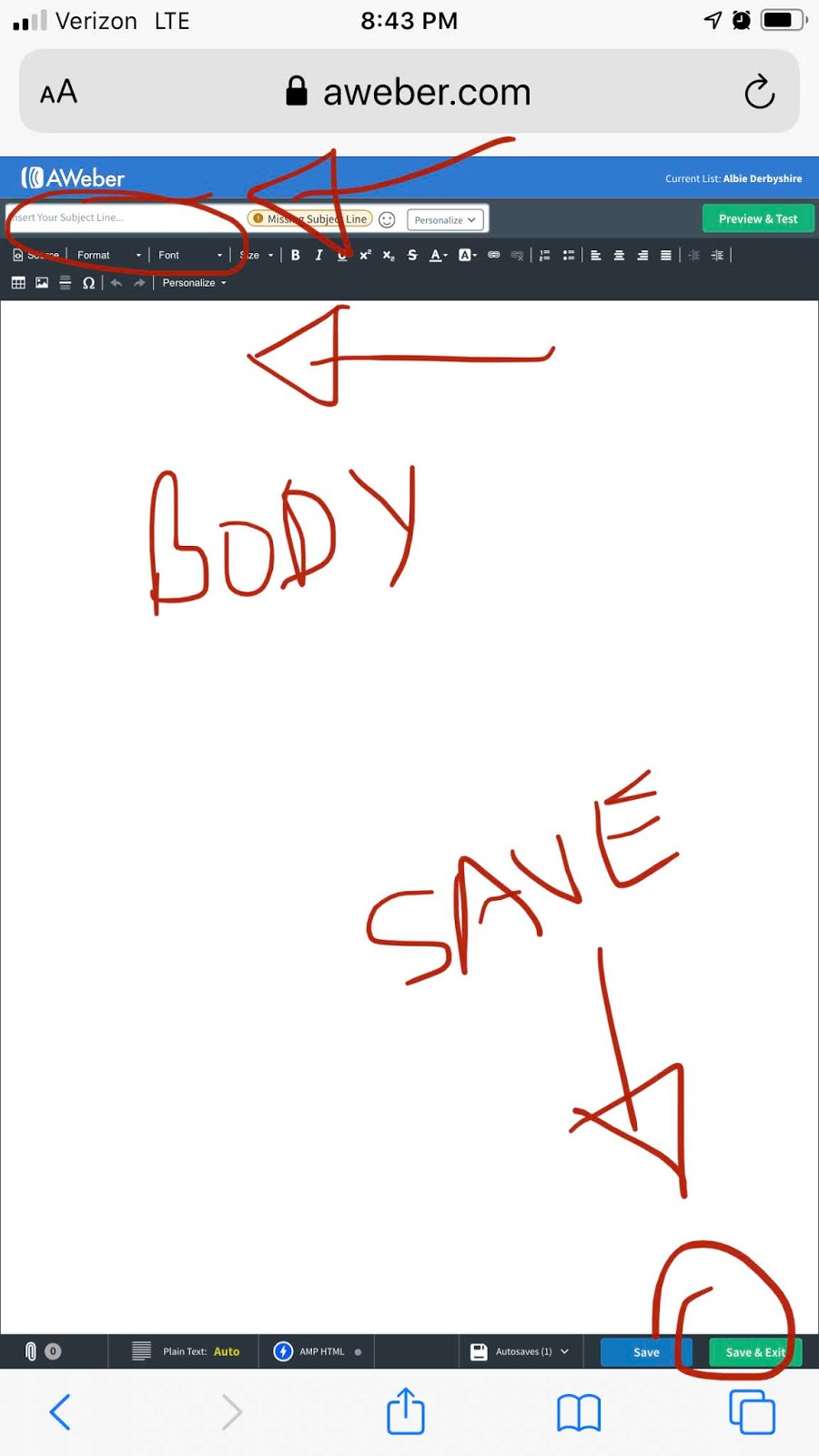
Don't forget to REACTIVATE your campaign. Your done!
Congratulations, you made it!
2.
Building Landing Page/
Sign Up Forms
Login to Aweber. If you want to know how to build a
landing page, watch this video:
To Create a Sign Up Form:
Look for "Sign up Forms".
Then click "Create A Sign Up Form".

You will see a drop down menu pop up.
Press "Sign Up Form".

You will then see a "Template Gallery".
Choose whichever one you want, however I found "Popular"
to be the most flexible.
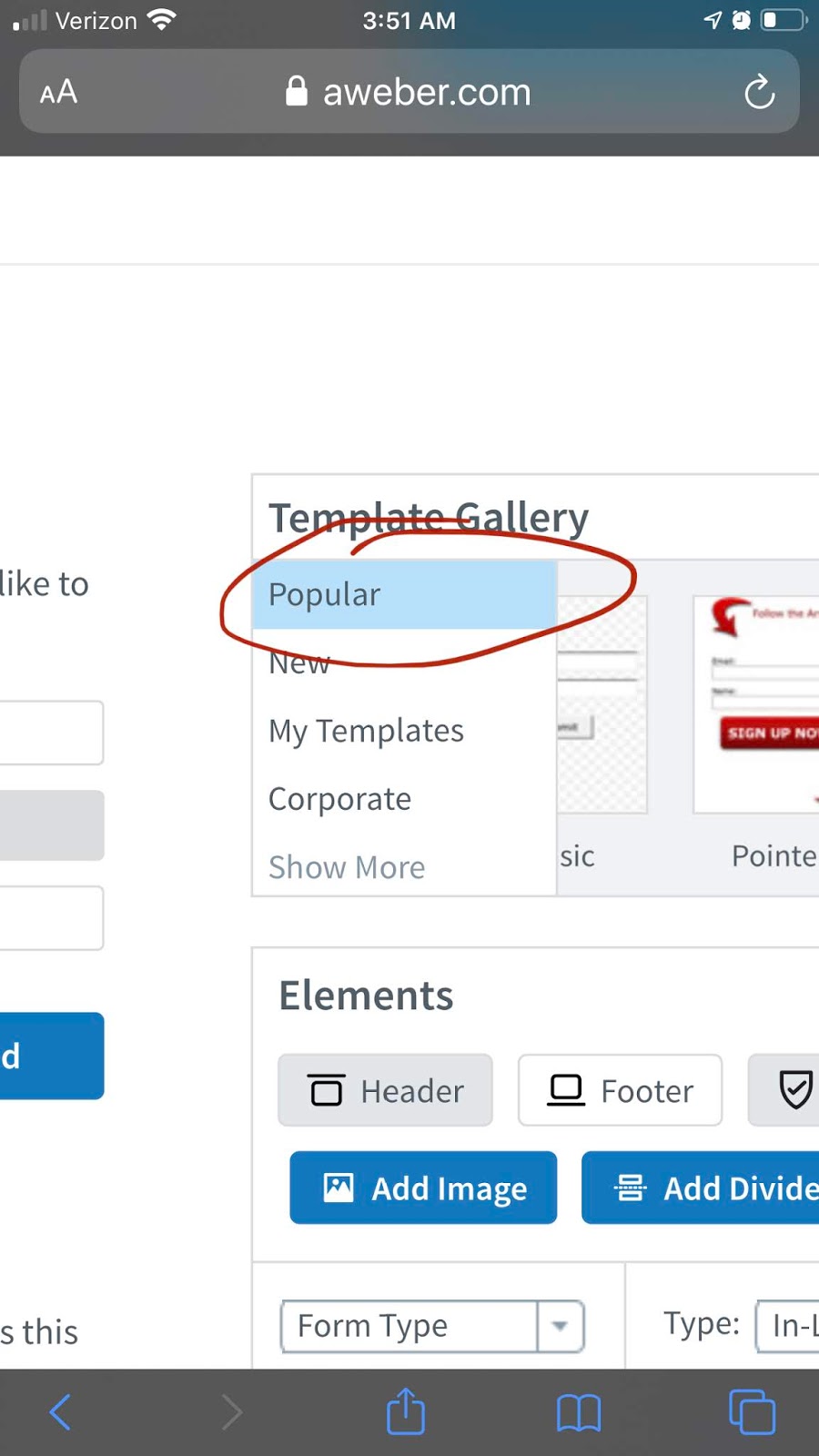
Pick the blue "Modern" one. You can change the colors.
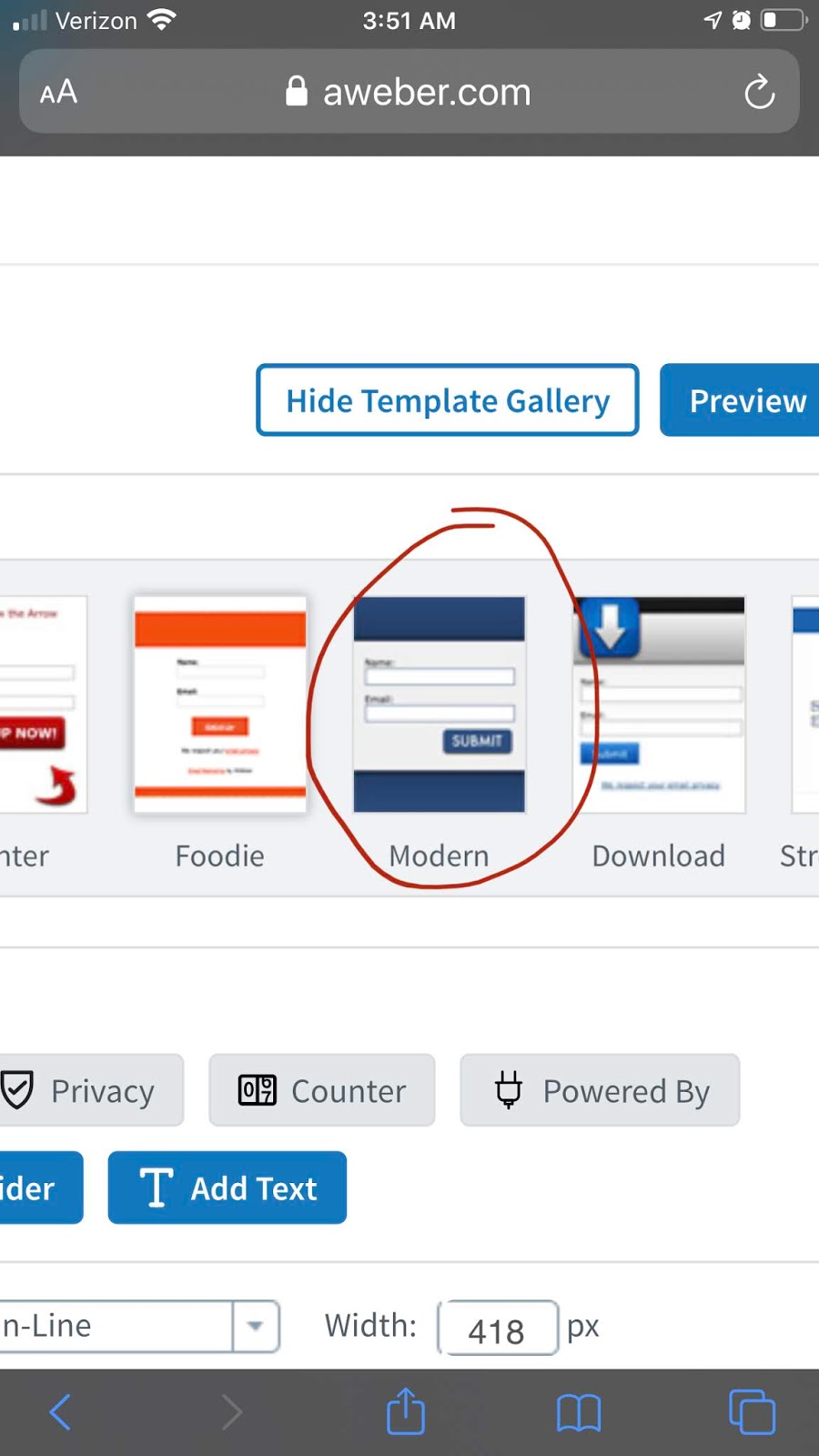
For the sake of this example choose green
(or whatever color you want).
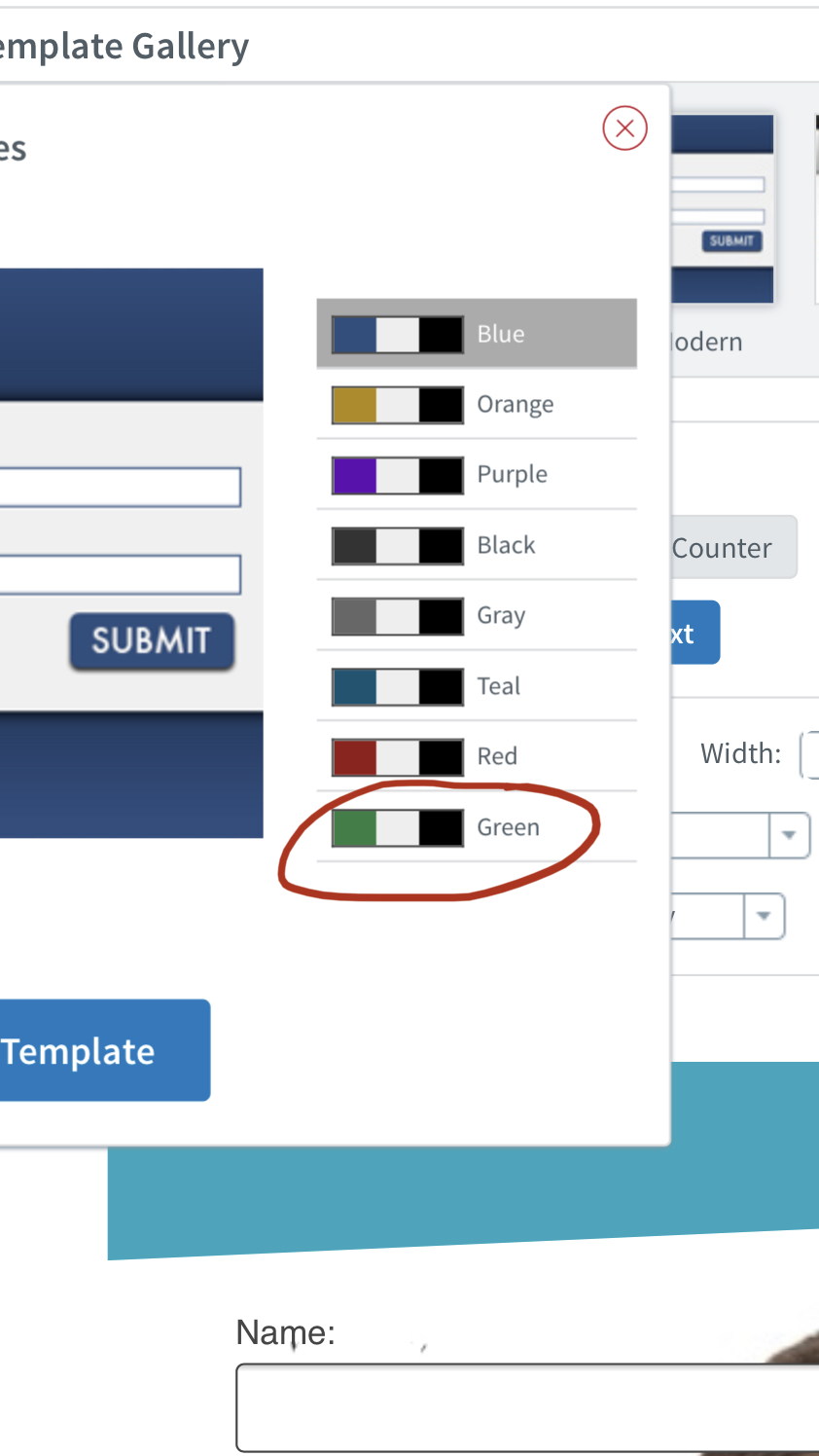
Then toward the bottom you will see the "Submit" button.
Click on it and a little screen named "Form Button" to your left will open.
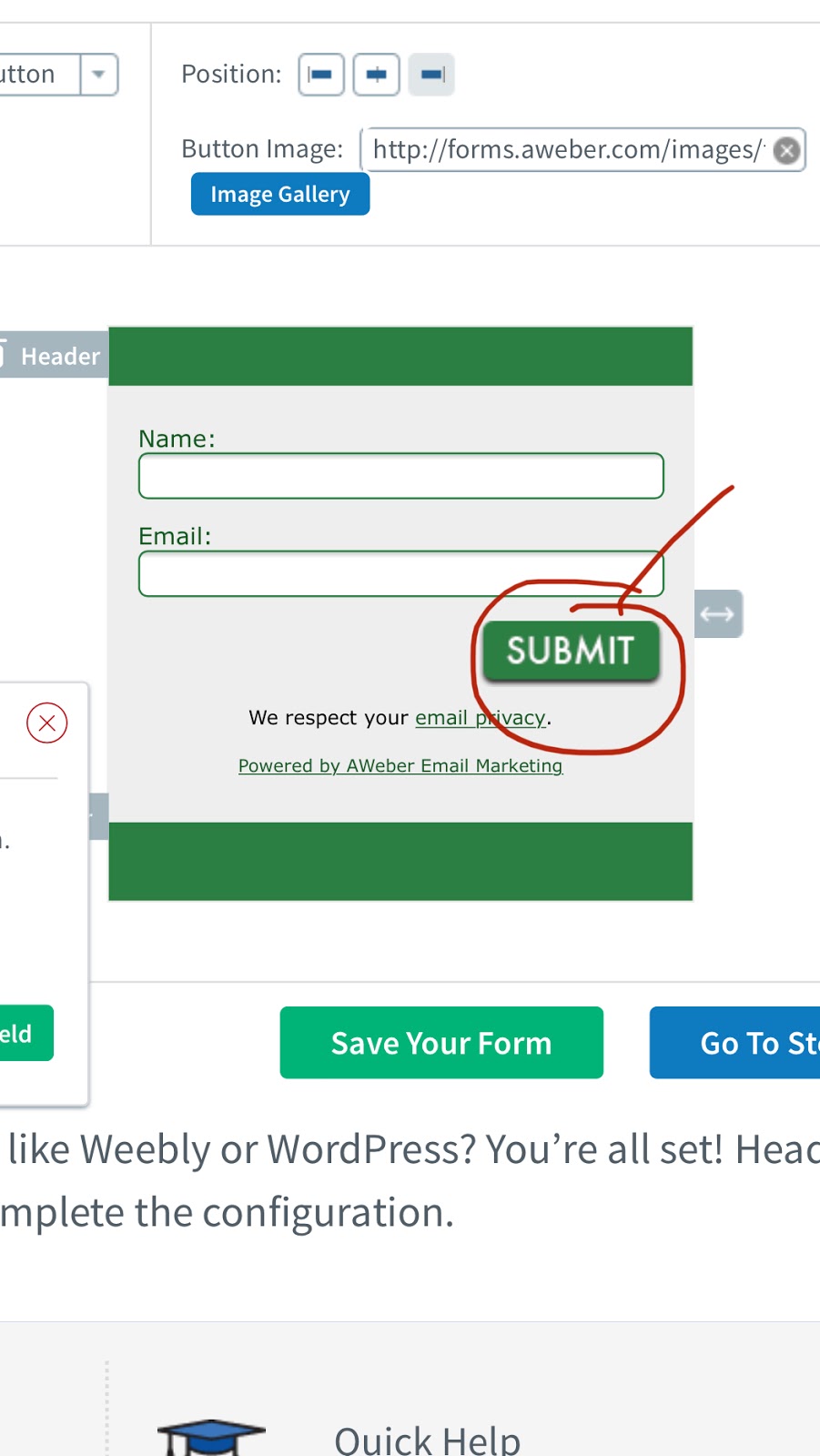
Click on "Switch to HTML button".
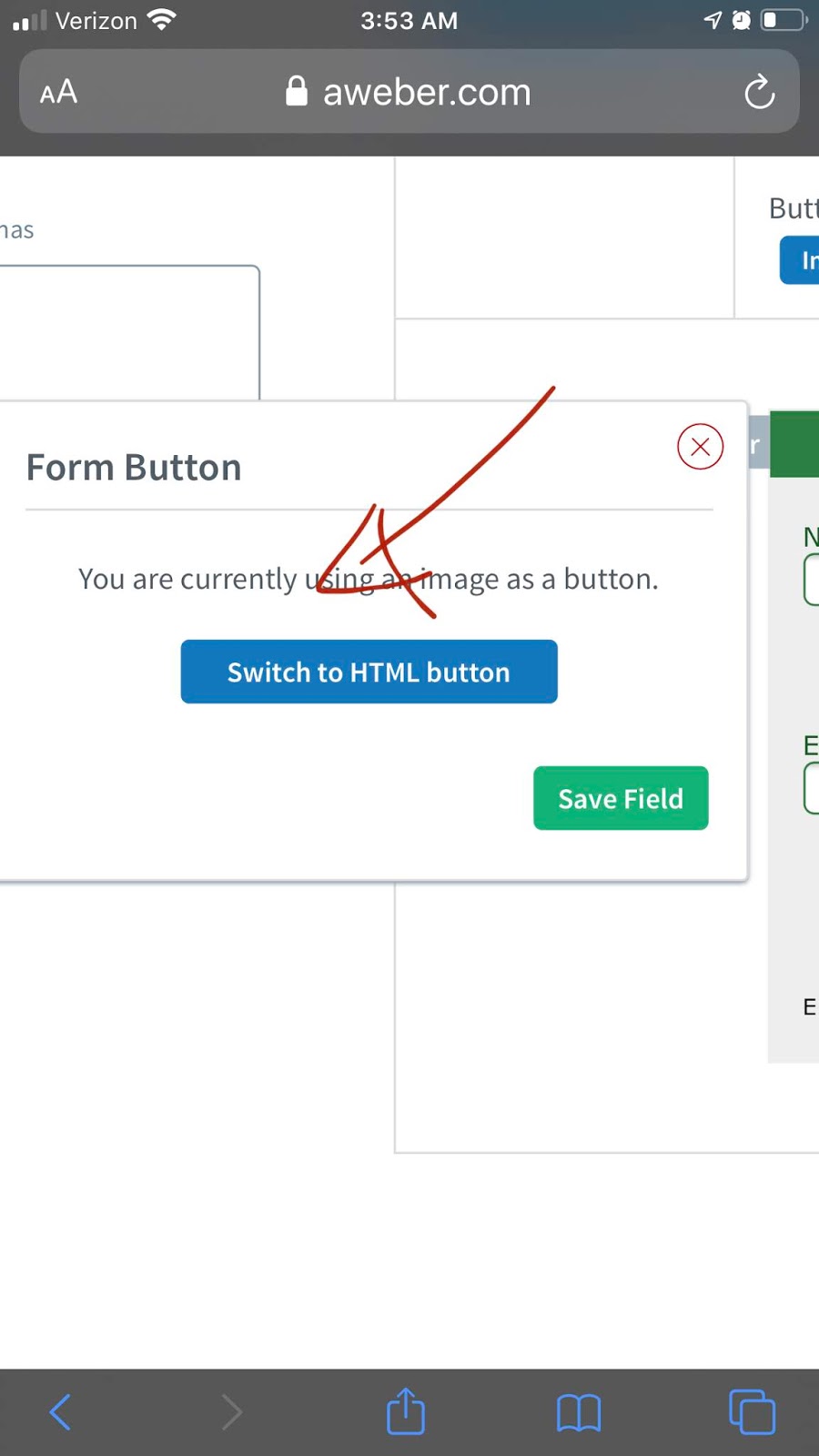
Now you can type something instead of "Submit" for the button.
I put in "YES, I Want Subscribers".
But make it relevant to what you are promoting.
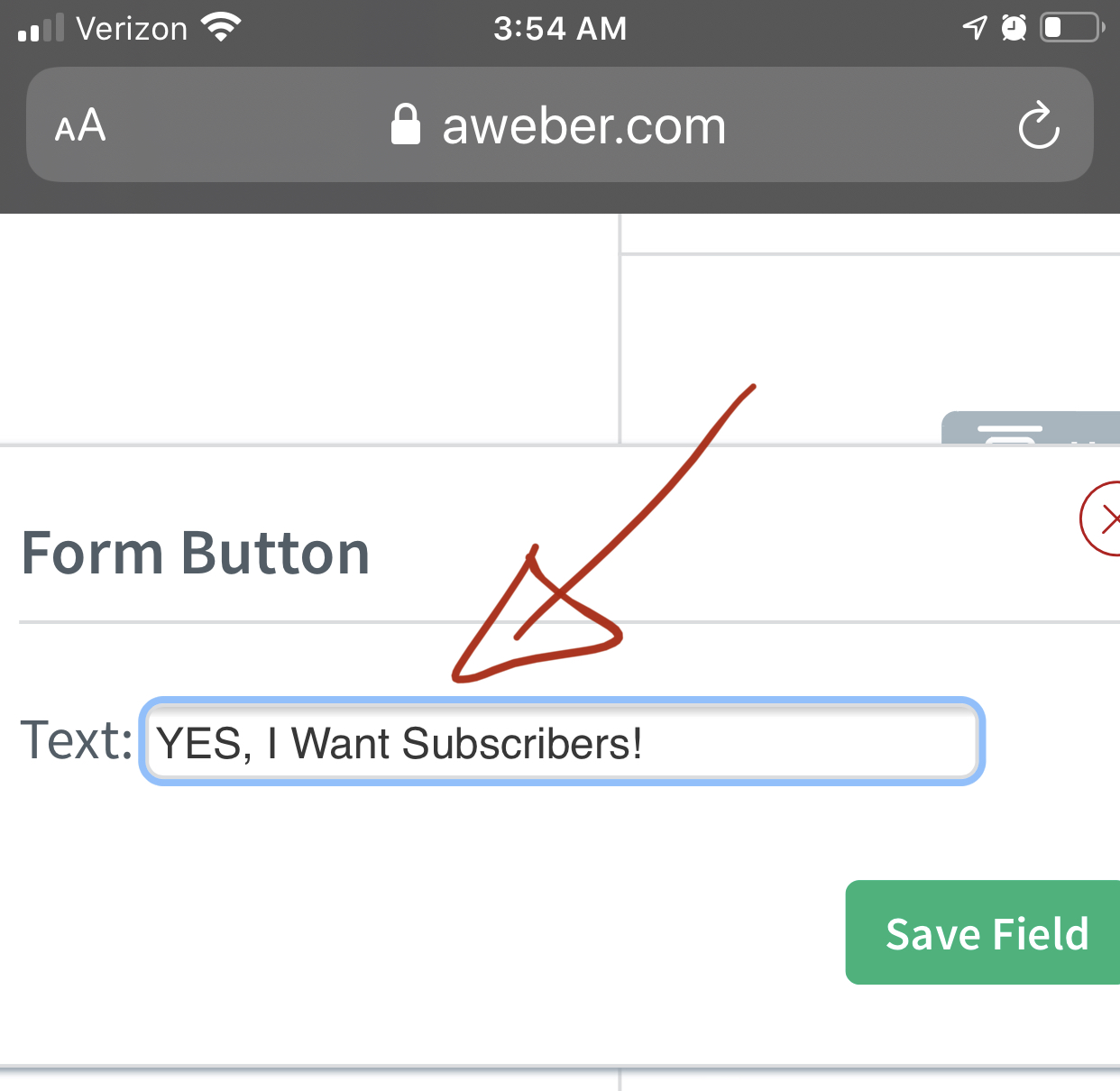
Now you can look at the "Submit" button
and it will have your new words you typed in.
Now if you look to the right, you can see an arrow
where you can make the button larger. Make it as big as you want.

Now if you look up you can see a little color box.
Click on the box and you can edit the color darker or lighter as you wish.

Save your work and go to Step Two.
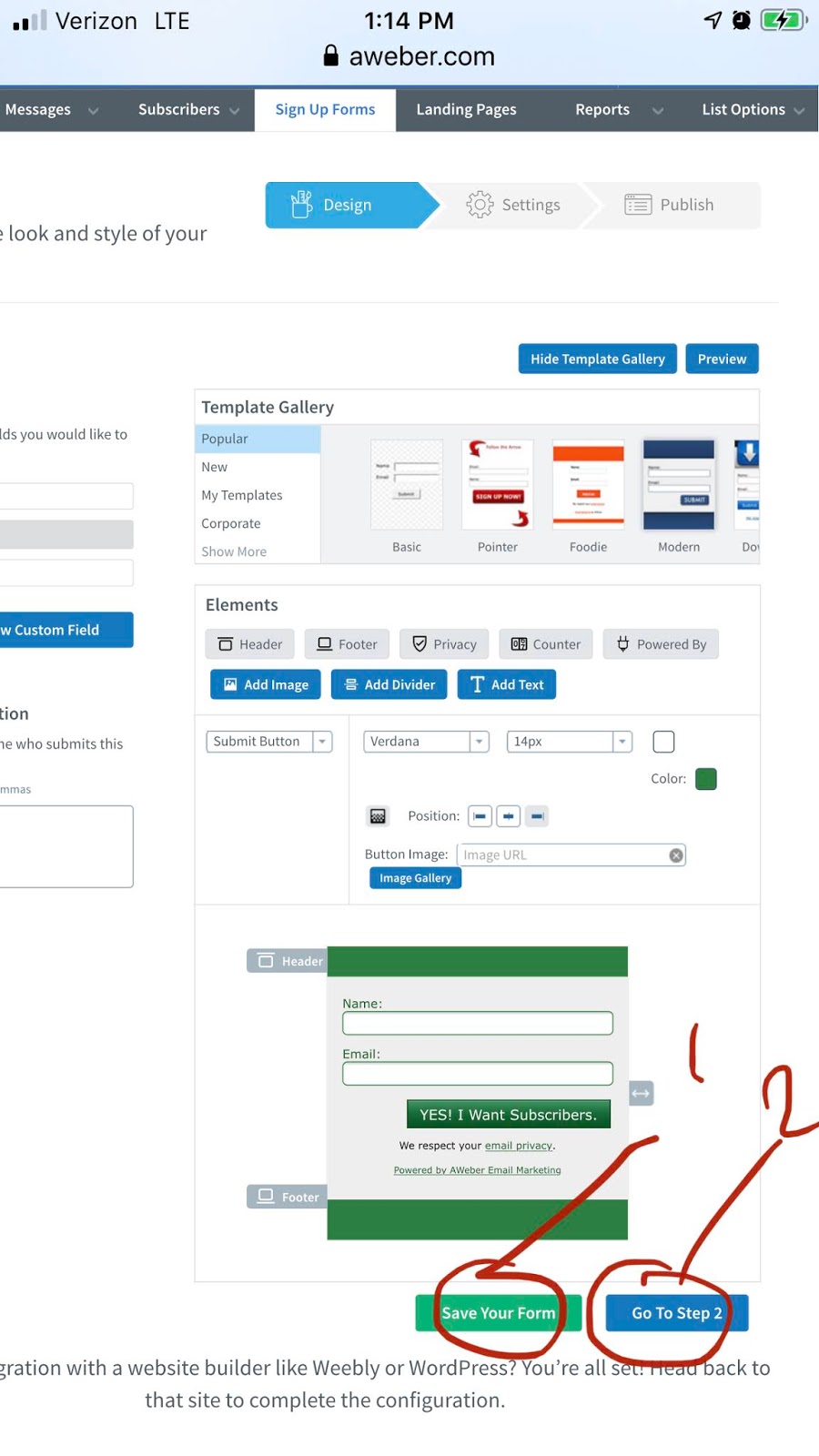
When you go to Step Two and you can type in the name of this form so
you alone will know which one it is. Then you can see options for setting the
"Thank you page". You can put your own link there, so that after someone
opts in they will go immedietly to that website. Then press save
and go to Step Three.
 You can see where to save and go to Step Three next.
You can see where to save and go to Step Three next.
 On Step Three you can see your options of how to use your form.
If you want to install your own form on a web page somewhere,
On Step Three you can see your options of how to use your form.
If you want to install your own form on a web page somewhere,
click on it and you will get the HTML code.
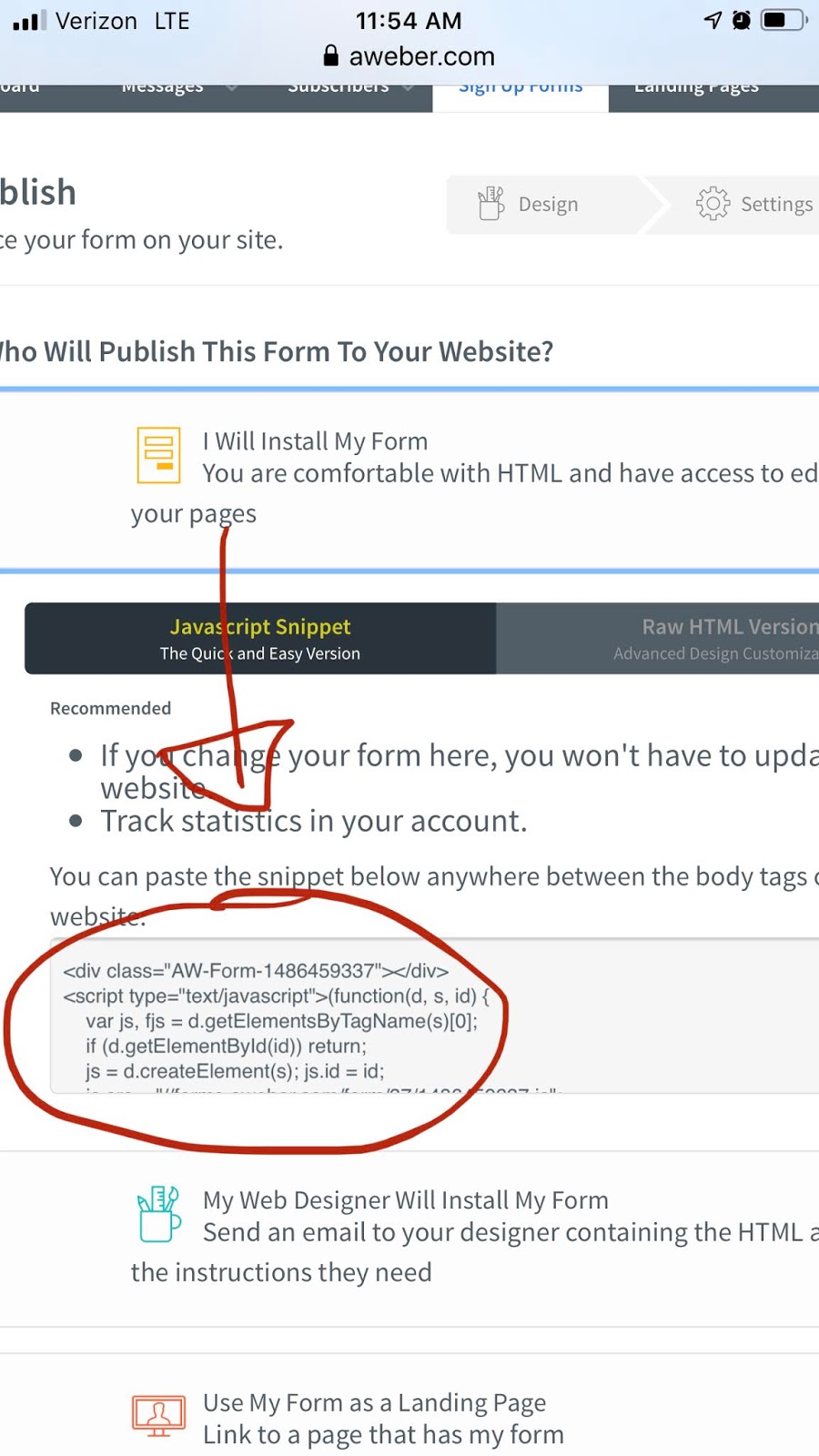
If you would rather use the form as a landing page
then click it and get the link.
 Sponsors Ads:
Sponsors Ads:
More Safeslist's at
Five Secrets
HERE
Have Questions?
Connect with us at EliAlbie67@gmail.com
We're here to help you!

Elizabeta Kuzevska
Albie Derbyshire
877-521-5505
cell: 626-379-5692
EliAlbie67@gmail.com

